Key takeaways:
- Assistive technology tools enhance learning for individuals with disabilities by providing tailored support, boosting confidence and independence.
- Various types of tools, such as text-to-speech software, graphic organizers, and audiobooks, offer different methods to engage with learning materials effectively.
- Online platforms provide valuable resources, community support, and real-time feedback, making it easier for users to find and utilize assistive technologies.
- Setting clear goals, utilizing tutorials, and regularly assessing tool effectiveness are crucial for maximizing the benefits of assistive technology.
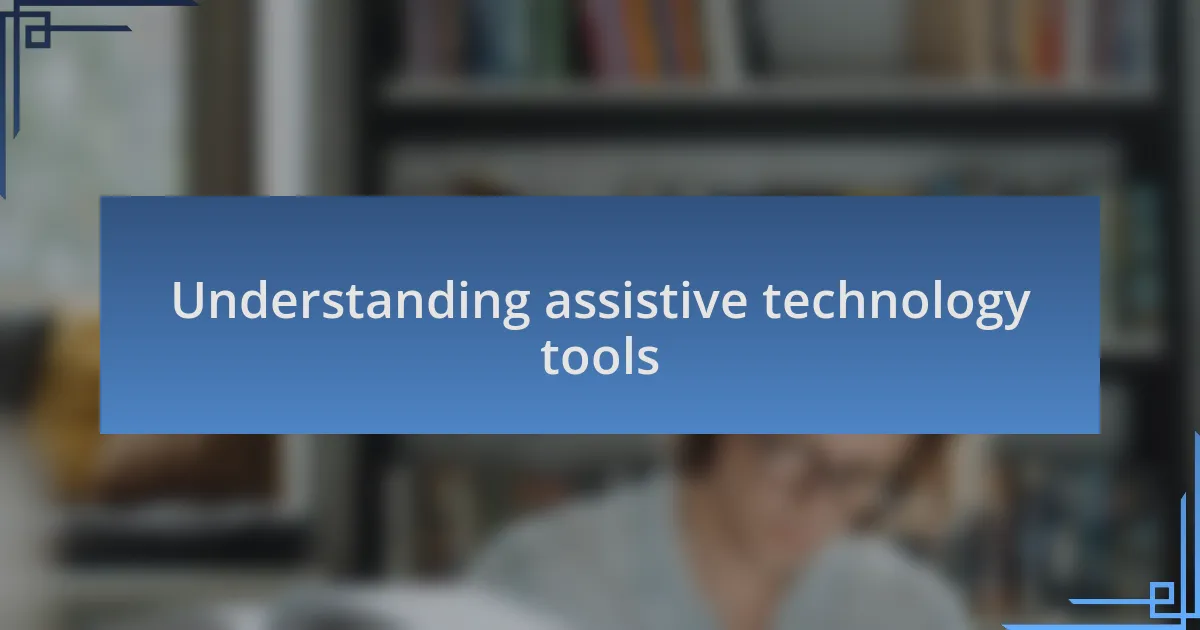
Understanding assistive technology tools
Assistive technology tools encompass a variety of devices and software designed to support individuals with disabilities, particularly those with dyslexia. I remember the moment I first explored text-to-speech software; it was as if a light bulb went off in my mind. Suddenly, I could engage with written materials in a way that felt less frustrating and more empowering.
These tools can range from simple applications that read text aloud to complex devices that help with organization and time management. Have you ever used a dictation tool? I found that letting my thoughts flow verbally often led to clearer writing, a relief for anyone struggling with the written word. The beauty of these technologies lies in their ability to tailor support to each user’s unique needs.
Understanding assistive technology also means recognizing its potential to enhance confidence and independence. When I saw a friend using a reading pen to navigate their schoolwork, I could feel their sense of relief. It’s remarkable how these tools not only assist with academic challenges but also help users feel more in control of their learning journey.
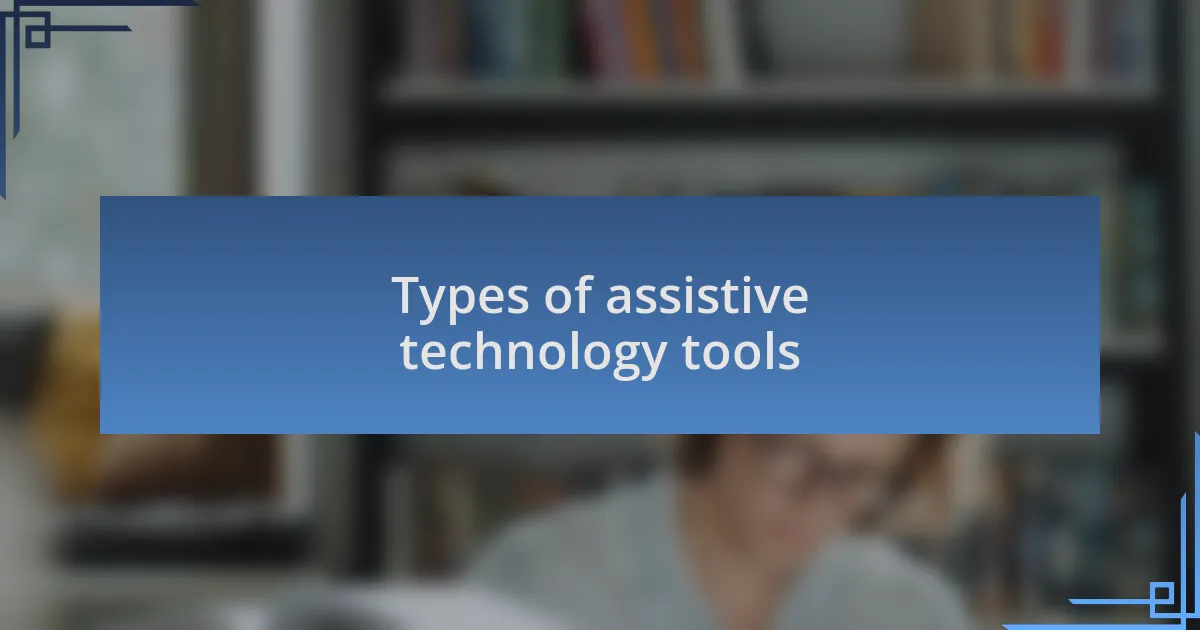
Types of assistive technology tools
Assistive technology tools come in various forms, each catering to different needs and preferences. For instance, I vividly remember using graphic organizers to map out my thoughts for essays. This software not only helped me visualize my ideas but also transformed the daunting task of writing into a manageable and even enjoyable experience. Have you ever felt overwhelmed by the chaos of unstructured thoughts? These tools can actually provide a sense of clarity.
Another type of assistive technology that deeply impacted my learning was audio books. I found listening to literature while following along with the text kept me engaged and significantly improved my comprehension. It’s fascinating how hearing the words spoken aloud brought them to life in a way that reading silently never could. Have you experienced that shift in understanding through auditory learning? It’s an incredible tool that can make a real difference.
Finally, let’s not forget about specialized software aimed at improving reading skills, like phonics programs. I recall the moment I first started using one; the interactive elements made the learning process feel like a game rather than a chore. Don’t you think making learning fun could be the key to motivation? Assistive technology tools are designed not only to assist but to empower users, offering ways to engage with learning that are tailored to their individual journeys.
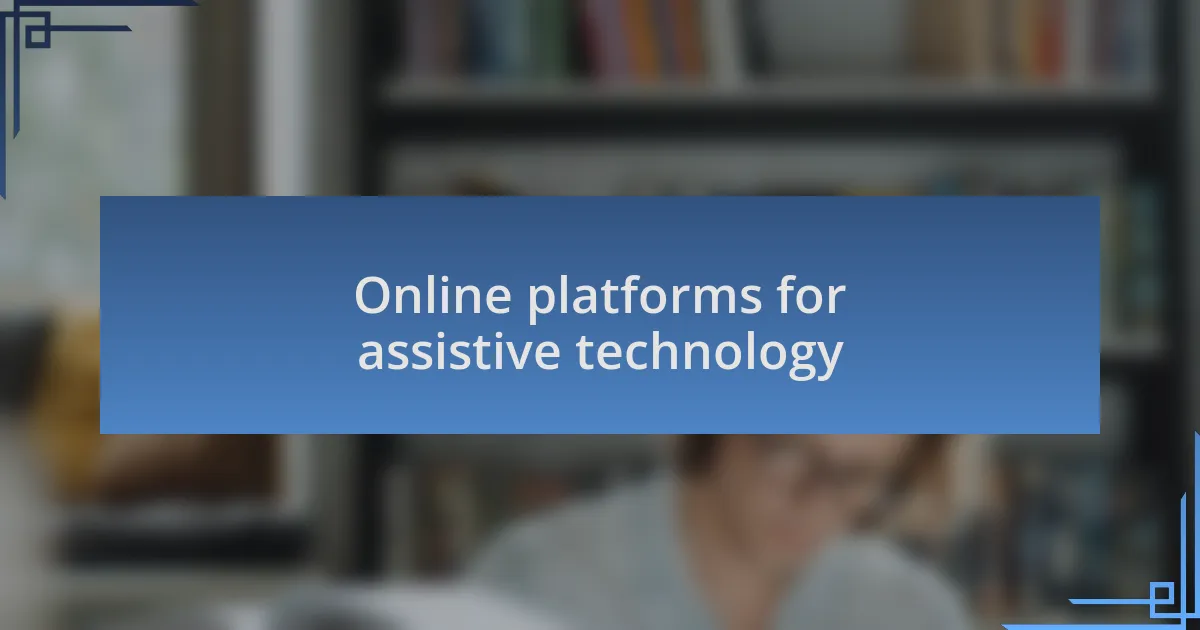
Online platforms for assistive technology
Online platforms for assistive technology offer a wealth of resources that cater specifically to diverse learning needs. I remember discovering a website dedicated to text-to-speech options; it felt like a light bulb moment. Have you ever felt the relief of having difficult texts read aloud? That platform transformed dense academic articles into approachable material.
There are also collaborative platforms that excel in aiding dyslexic learners by providing tools for real-time feedback. When I first used a writing assistant that highlighted my spelling and grammar errors as I wrote, it was eye-opening. I could immediately correct my mistakes and improve my writing skills. How empowering is it to receive instant guidance while working on projects?
Additionally, many online platforms offer community support forums where individuals using assistive technology can share their experiences and tips. Engaging with others who understood my challenges was invaluable. I found myself exchanging advice on tools I hadn’t considered. Have you ever felt the warmth of community support when facing learning hurdles? It’s amazing how sharing insights can build confidence and foster a sense of belonging.
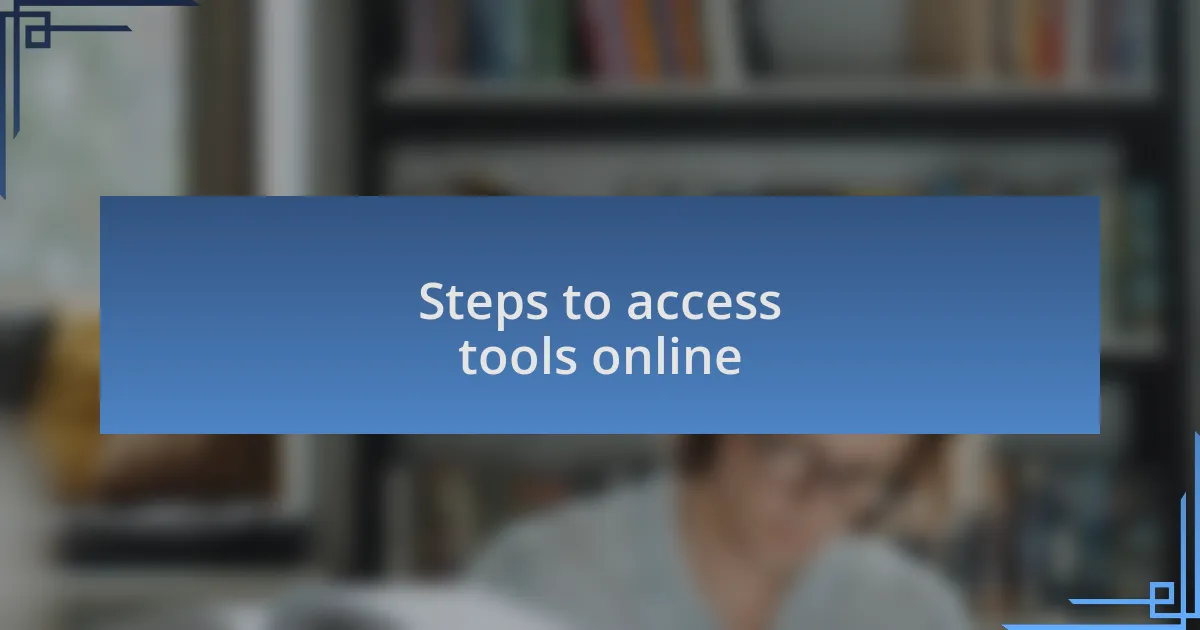
Steps to access tools online
To access assistive technology tools online, start by identifying the specific tools that cater to your needs, whether it’s text-to-speech software, speech recognition, or note-taking applications. In my journey, I remember poring over countless reviews and user testimonials, which opened my eyes to options I never knew existed. Have you ever wondered which tool would truly enhance your learning experience?
Next, explore reputable websites and platforms that host these tools. I often felt overwhelmed by the amount of information available, but I found it helpful to focus on a few established sites that offer user-friendly navigation. Once, while searching for a vocabulary enhancement tool, I stumbled upon a gem that offered a free trial. The relief of testing something out before committing to it was priceless, right?
Finally, don’t hesitate to leverage online communities for insights and guidance. Joining forums or social media groups allowed me to tap into a wealth of shared knowledge. I vividly recall a discussion where someone recommended a fantastic browser extension that simplified my reading process. Isn’t it amazing how a simple recommendation can transform your approach to learning? Engaging with others can be a game-changer in finding the right assistive technology for you.
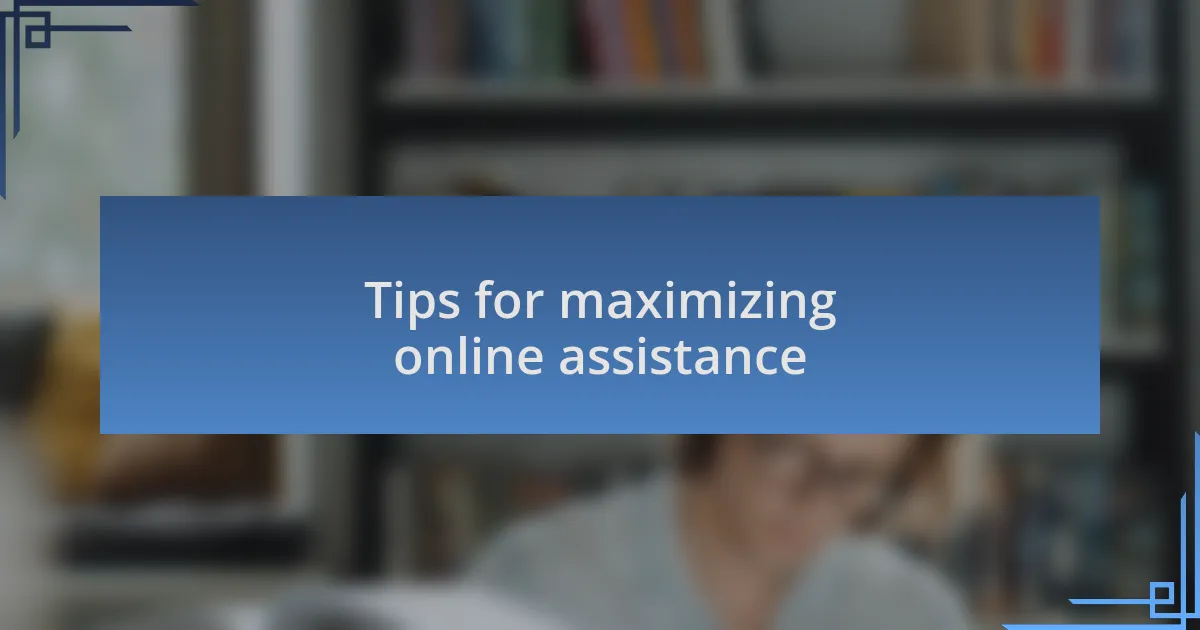
Tips for maximizing online assistance
To make the most of online assistance, I’ve found that setting clear goals enhances focus and motivation. A defining moment for me was when I started outlining specific outcomes I wanted from the tools I was exploring. For instance, I once aimed to improve my reading speed and comprehension with a text-to-speech tool. Did that clarity make a difference? Absolutely! Understanding what I wanted helped me evaluate features and find the best fit.
Another practical tip is to take full advantage of tutorials and user guides offered by these platforms. I remember feeling lost with a new application until I stumbled upon a video tutorial that broke everything down step by step. It was like having a personal guide right there with me, and I could see the potential in the tool unfold quickly. Have you ever had that moment of clarity when everything just clicks? Those resources can be invaluable.
Finally, remember to regularly assess your progress with the tools you choose. I make it a point to reflect on how well a tool is meeting my learning needs. For instance, I once adopted an app for note-taking but found it wasn’t as effective after a few weeks. This prompted me to try something new that ultimately worked better for me. Isn’t it fascinating how regular reflection can lead to discovering solutions that genuinely resonate with your learning style?